Logging in to Office 365 to access the email and applications available to you as an officer of An Tir is easy to do.
- Open a web browser and go to https://portal.office.com
- Use your officer email address as your username (e.g. webminister@antir.org)
- Use the password given to you. If you weren’t given the password from the previous occupant of your office, please request a password reset by sending an email to support@antir.org and telling us the Officer email address you’d like to reset.
Here’s a video from Microsoft to help you get logged in and create an email signature in Outlook.