How can I add the Kingdom Events feed to my personal calendar (e.g. on my phone or computer)?
To add all of the upcoming events on the Kingdom calendar to your calendar (for example, google or Outlook), use this link:
http://www.antir.org/events.ics
To add all of the upcoming events on the Kingdom calendar for a Principality use these links:
Principality of the Summits: http://www.antir.org/events/categories/summits/ical/
Principality of Tir Righ: http://www.antir.org/events/categories/tir_righ/ical/
To add all of the upcoming events on the Kingdom calendar for a particular Branch, navigate to any event hosted by that branch and use the link on the right side of the page.
You’ll need to follow the instructions for subscribing to a calendar provided by your calendar program. Some common examples are listed here:
How do I get an event on the Kingdom Calendar?
To get an event on the Kingdom Calendar, use our event request form. You will need a Kingdom Website account. If you’re an officer at the Branch, Principality, or Kingdom level, this is a different login to your Office365 account.
If you don’t already have one, register for an account. If you know you will be an event steward in the future, request “Event Steward” access otherwise “Populace Access”. Be sure to indicate which event(s) you are responsible for (if applicable) so that they can be assigned to you. You’ll receive an email telling you when your account is approved. Once it’s approved you can login and use the event request form (among other things).
You’ll need the following information depending on what kind of request it is.
If you only want to reserve the date we call that a DRF (Date Reservation [Form]) you will need the following information. Please note that you will need to follow up later and submit an EIF (Event Information [Form]) to fill in the event location/site and the event steward information (see below). Failure to submit EIF information will result in your event being removed from the Kingdom Calendar:
| Event Information | Seneschal Information |
| Name of event | Seneschal’s SCA name |
| Event start and end dates | Seneschal’s Legal name |
| Region where the event will be held | Seneschal’s Facebook name (optional) |
| Branch where the event will be held | Seneschal’s Email address |
| Hosting branch(es) | Seneschal’s Primary phone number |
| Event Level/Type | Seneschal’s Secondary phone number (optional) |
| Crier copy (optional) |
If you want to request an event and you know the site and event steward, you’ll need the above information plus the following information. All events need this information before they can be considered official. Please note that a Facebook event cannot be created (per SCA Social Media Policy) and an event steward cannot get access to update their event on the Kingdom Calendar until this information is approved by the Calendar Deputy:
| Site Information | Event Steward Information |
| Site name | Event Steward’s SCA Name |
| Site address | Event Steward’s Legal Name |
| Event start time (optional) | Event Steward’s Facebook Name (optional) |
| Event end time (optional) | Event Steward’s Email address |
| Event Steward’s Phone number | |
| Event Steward’s Membership number | |
| Event Steward’s Membership expiration date |
I am an Event Steward for an event on the calendar. Can I make updates myself?
Yes! We really want you to do this!
First, register for an account and request “Event Steward” access. Be sure to indicate which event(s) you are responsible for so that they can be assigned to you. If you already have an account but don’t have “Event Steward” access, please contact the Kingdom Webminister for assistance.
You’ll receive an email telling you when your account is approved and once you login you should see a new menu item under “Members” called “Manage Events”. Click on that link and you should see your event(s) listed.
If you don’t see your event listed it could be due to a couple of things:
- Have you submitted your EIF (Event Information [Form]) information? Specifically, this adds the location/site info and event steward contact information to the Kingdom calendar event. If you haven’t done that yet, you won’t be allowed to edit the event. You can fill out this online form with the complete information (even if the event already appears on the Kingdom events calendar here). Just fill it out again with the extra information and when it is approved, you’ll be assigned to the event. You can check to see if your EIF has been approved by going to the Kingdom events calendar and clicking on the event name. At the bottom of that page you’ll see either a green checkmark or a red ‘x’ indicating whether or not an EIF has been received. Any event on the Kingdom calendar whose event date is within three months missing an EIF may be removed or bumped from the calendar. If you believe you’ve submitted the EIF but don’t see an update, please contact the calendar deputy for your region.
- Have you ever been an event steward before or did you register for “Populace Access” when you created an account on the Kingdom website? If you haven’t been an event steward since November of 2018, your account likely needs to be switched to “Event Steward Access”. Please contact the Kingdom Webminister for assistance.
I submitted the event request form but I don’t see my event on the Kingdom Calendar yet! Why not?
Each event that is submitted, either by PDF form or via online form, is reviewed by the appropriate Calendar Deputy. The Calendar Deputy’s main job is to ensure that events within close geographical proximity to each other do not conflict with each other. If a conflict is found, the Calendar Deputy works with the Hosts of the events to work out the conflict. Due to the human intervention necessary to approve events, it may take a little time to process your request. If you are concerned about how long it is taking to process your request, please contact the appropriate Calendar Deputy for your region:
| Region | Contact |
| Inlands | calendar@antir.org |
| Rivers | calendar@antir.org |
| Summits | summitscalendar@antir.org |
| Tir Righ | calendar@tirrigh.org |
All other inquiries (e.g.: out of Kingdom events, Crown Council, etc.) should be directed to the Kingdom Calendar Deputy: calendar@antir.org
How can I submit a bid for a Kingdom Event?
All the information about creating and submitting bids for Kingdom Events can be found on the Kingdom Event Stewards’ website.
My event is on the Kingdom calendar! How does it become a Facebook event?
Once an event is added to the Calendar, the Branch Facebook Page administrator can make the Event page. The people with administrative access to your group’s Facebook Page varies from Branch to Branch. It could be your Social Media Officer, Chronicler, Webminister, or Seneschal. Please note that per Society Social Media Policy, a Facebook event cannot be created before the event is added to the Kingdom Calendar because the Kingdom Event Calendar on the [Kingdom’s] website is the most official reference of the event.
Make sure to create the Facebook event through the Branch’s PAGE and not the Discussion Group.
The Facebook event should be created with the following information:
- Event Name:The name should be in the format: “Event Name – Branch Name”. If there is room the Year can be added e.g.: “Bash of Awesome 2019 – Shire of Greatness”
- Site Address:Add the address/location where your event will be held. Make sure this matches what you submitted to the Kingdom Calendar!
- Event Information:In the “Event Information” section of the event, add the following required disclaimer: “This event is held and managed by (region/branch name), a branch of the Society for Creative Anachronism, Inc. and is considered the official presence of this group here. Questions regarding its content should be directed to (event steward’s email) or to socialmedia@antir.org. Any discrepancies between the electronic version or any information and the printed version that is available from the originating office will be decided in favor of the printed version.” Please change the Branch Page to say your Branch and the Event Steward’s Email.
Add the Event Steward as Co-Host so they can edit the event as needed. Updating the event as needed is the Event Steward’s responsibility.
Turn off messages to the Event because messages will not always go to the Branch page.
Once the event is created on Facebook, notify your Regional Social Media Deputy who should already be an administrator on your page. That person will add the event at the Principality and/or Kingdom level. The Regional Deputy will add the Kingdom Social Media Officer or the Kingdom Page as Co-Host.
If you have any questions or run into problems creating an event contact your Regional Social Media Deputy or the Kingdom Social Media Deputy.
I have a different question! How do I get answers about the Kingdom Calendar?
If you have any questions that haven’t been answered here, please direct them to the Kingdom Calendar Deputy and/or the Kingdom Website Admin and they will be happy to help you.