Logging in to Office 365
Post by: Alicia du Bois in Officer Resources Technology
Logging in to Office 365 to access the email and applications available to you as an officer of An Tir is easy to do.
- Open a web browser and go to https://portal.office.com
- Use your officer email address as your username (e.g. webminister@antir.org)
- Use the password given to you. If you weren’t given the password from the previous occupant of your office, please request a password reset by sending an email to support@antir.org and telling us the Officer email address you’d like to reset.
Here’s a video from Microsoft to help you get logged in and create an email signature in Outlook.